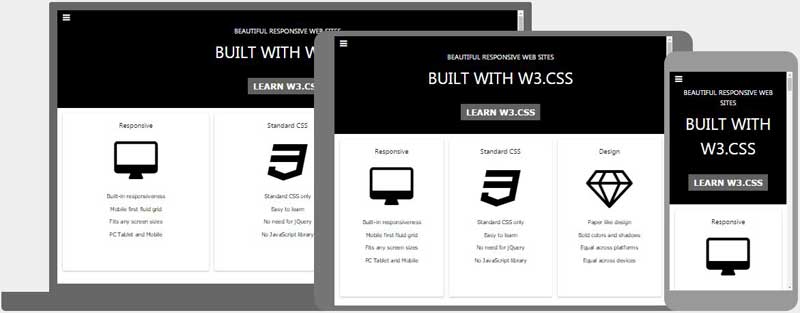W3.CSS Versions
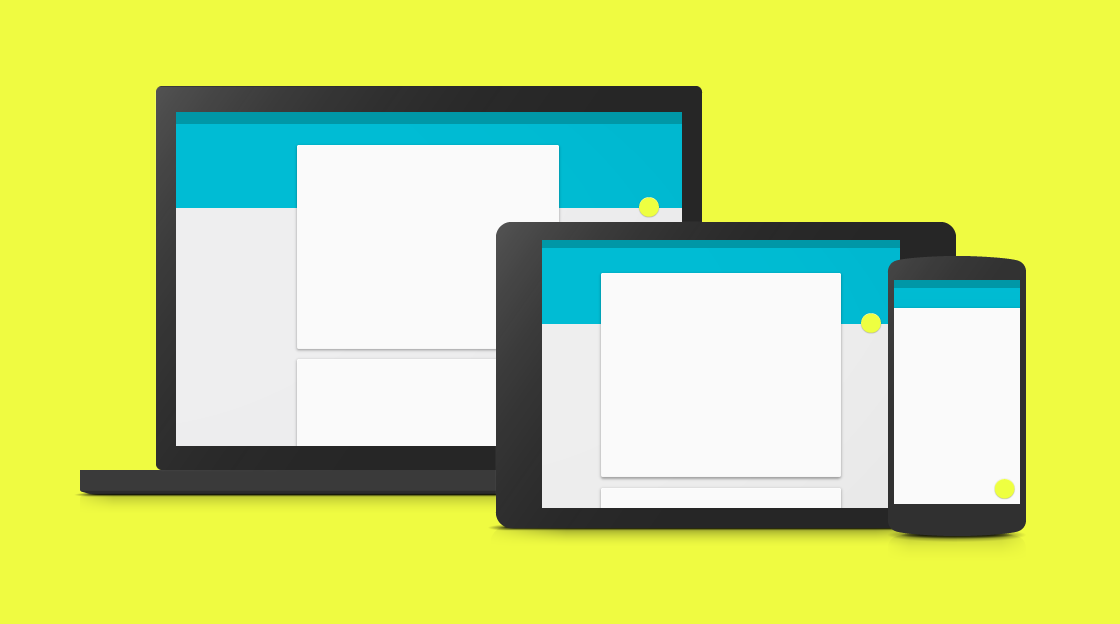
W3.CSS Version 4
W3.CSS version 4 was released March 24. 2017.
Here are some design highlights:
- Twice as fast as version 3
- Redesigned to allow for separation of the color library
- Redesigned to allow for a smaller and faster mobile version
Version 4 can be downloaded from W3.CSS Downloads.
Version 4 is now the default style sheet used in all the pages of W3Schools.
W3.CSS - Pro
Version 4 comes with a professional version: w3pro.css.
The pro version is smaller and faster because it has no colors defined.
The pro version is designed for using themes or other color classes supplied by the developer.
The pro version can be downloaded from: https://www.w3schools.com/w3css/4/w3pro.css
W3.CSS Pro Colors
With W3.CSS pro you can define your own colors:
Example
<!DOCTYPE html>
<html>
<meta name="viewport" content="width=device-width, initial-scale=1">
<link rel="stylesheet" href="https://www.w3schools.com/w3css/4/w3pro.css">
<!-- Colors here -->
<body>
<!-- Content here -->
</body>
</html>
You can define your colors inline with a <style> tag:
Example
<style>
.w3-amber{color:#000!important;background-color:#ffc107!important}
</style>
Or you can load your own themes:
Or you can load your color libraries: