Java 7 Incompatibility
On June 18, 2013, Oracle released Java 7 update 25 (1.7.0_25), which introduced an incompatibility that prevents PhET simulations from launching when using either the “Run Now” button on the website or the PhET Offline Website installer.
Oracle has fixed the problem and the fix should be available in the next version of Java (although this new version may not be released for some time).
Until this problem has been resolved, the best work-around for users experiencing this issue is to “Download” local copies of the simulations. When you press the “Download” button on a sim page, a “.jar” file will be downloaded. You can then double click the “.jar” file to run the sim locally. (Please note: on a Mac, you will have to right-click the “.jar” file and select “Open.”)


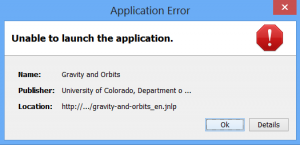

May I suggest that this information be added to the “troubleshooting” page? It took me quite a while to even find this blog, and then to browse through it for a discussion of this issue. The troubleshooting page advises me to install OS X 10.5 Update 4, but I’m running 10.8. I actually still run Java 6 because Java 7 is incompatible with Chrome (and has other compatibility issues). When I click the “run now” button for a Java sim it simply downloads the jnlp file which opens in a text editor. I’m extremely reluctant to mess with my Java installation because I don’t want to break any of the things that are currently working.
I would also suggest that each sim page state somewhere whether the sim is in Java or Flash. Then someone in my situation will know ahead of time whether the “run now” button will work.
Hello Dan,
We’re sorry you have been encountering trouble running the PhET java sims. It is true our troubleshooting page is in desperate need of an update. It sounds like your Java file associations are pointing incorrectly. Can you follow the instructions on this page to reassociate .jnlp files with Java Web Start: http://www.lancope.com/blog/resetting-jnlp-associations-to-java-web-startapp-in-osx/
Please email me at phethelp@colorado.edu if you have questions or need further assistance.
Best,
Oliver
I’ve sent a private email but I’ll just note here, in case others are reading, that the suggestion above did not solve the problem. When I try to explicitly tell my system to open the jnlp file with Java Web Start.app, I get a message saying “To open this Web Start application, you need to download the Java Runtime Environment.” And again, I’m reluctant to mess with my Java installation for fear of breaking something else (e.g., the ability to run Applets in Chrome). So the work-around seems to be to just download the Java sims rather than using the “Run now” buttons.
I wouldn’t bother messing with it as Java 7 simply doesn’t work (I’m on OSX), and I am unable to downgrade to Java 6. As a result, I cannot use any of these simulations, period.
Sorry that upgrading to Mavericks and Java 7 has made PhET inoperable. We have sent your comments to Oliver Nix (oliver.nix@colorado.edu) who may be able to help you get the simulations working again. In the meantime, the HTML5 simulations should work and we are busy developing other popular HTML5 simulations.
Hi Brian,
Unfortunately, the problem with Molecule Shapes (the 3D VSEPR sim) shows up on all Mac OS X 10.8+ and many 10.6 and 10.7. This is due to an incompatibility between the graphics hardware on those systems and the 3D graphics library used in the simulation (LWJGL). At this time the incompatibility problem is out of our hands and unless Oracle or Apple address this issue, it is unlikely the sim will run successfully. It is possible that updating the graphics drivers on your computers will resolve the problem – I have had success with this on some CU computers.
We are hoping incompatibilities like this will be a thing of the past once we move most of our sims to HTML5. But until we get the funding necessary to convert these sims, the existing sims will be the only option.
I will keep you updated on any developments.
Best,
Oliver