2.1 Unfamiliar words
Salim, Erin, Lewis and Kate all mentioned various difficulties encountered as they read the Layard article. Perhaps your experience
was similar. If so, how did you respond? Was your progress held up, or did you manage to keep going? With lots of reading
to do, it is important to have ways of finding your way round the obstacles you encounter.
Kate was put off by the word ‘paradox’ and Erin did not know what ‘marginal tax’ meant. I, too, noted down ‘real income’,
‘norm’, ‘habituation’ and ‘non-monetary benefits’, as terms not common in everyday speech. Were there words you were not familiar with? If so, what did you do about them?
2.1.1 Should you stop reading to look words up?
It depends. Looking up words slows you down, and you may be able to make reasonable sense of their context without having
to. For example, I found it fairly easy to guess the meaning of ‘habituation’ in paragraph 8, from the way it was discussed.
However, I looked it up on the internet anyway, as I happened to have my computer on. I also looked up ‘real income’ and ‘marginal tax’ and found useful clarification of their meanings.
You have to decide how important a word seems to be. Do you feel you are missing something by not knowing it? Does it keep
appearing? If you just carry on reading, the word may become clearer as you experience it being used (after all, that's how
we get to know the meaning of most words).
Sometimes it's not one particular word that's difficult, but a string of them. For example, when I read ‘clinical depression,
assessed professionally through population surveys’, I had to slow down. Having taken in the meaning, it seemed to me that
‘depression’ was the main word I needed to pay attention to, so I underlined it. (See Section 4, Reading actively.)
Box 1 Frustration with specialist terms
It's easy to feel put-off by unfamiliar terms, or by words used in unfamiliar ways. You feel excluded from the in-crowd and
it's annoying having to struggle to squeeze meaning out of every sentence. But specialist language is not used deliberately
to annoy. Developing new ideas and fitting new terms to them is part of the process of creating knowledge. In the end, you
have to accept that grappling with specialist terms is part of the learning process.
2.1.2 Dictionaries
One way to tackle the challenge of unfamiliar words is to use a dictionary. You could use a traditional printed dictionary,
or an online dictionary, or both. A printed dictionary is easy to keep beside you wherever you happen to be reading. But an
online dictionary holds the advantage when it comes looking up words quickly as you can look up a word in three or four online
dictionaries simultaneously, to compare the definitions they offer.
You also have a choice between using a general dictionary, or a specialist dictionary for the subject that you are studying. How helpful you find either will depend on your subject, so it is worth
doing a little exploring to find out. Note down a few ‘difficult’ words from one of your main textbooks. Then visit a bookshop,
or go online and find a few dictionaries. Look your words up to see if they are included and whether the definitions make
sense to you.
Dictionaries are an invaluable resource but don't expect them to be infallible. A general dictionary will often not include
key words from your subject area, or will give a definition which is misleading because the nuances of meaning are not right
for your subject. On the other hand, specialist dictionary definitions can be difficult to understand.
2.1.3 Concept cards
Another way to tackle unfamiliar words is to start a ‘concept card’ system, using index cards. When you meet a word which
seems important, take a new card and write the word at the top, followed by any useful information you have found. File the
cards alphabetically and add details as you come across new information. (It is worth getting an index card box anyway, then
you can try out various ways of using it to organise your studies.)

Figure 1: Sample of a ‘concept card’
If, on the other hand, you prefer to use your computer, you could search online for index card software. Try www.download.com, which reviews free software and provides download links. Just type ‘index card’ into the Search box. The example in Figure 2 is from PS CardFile Pegasus.
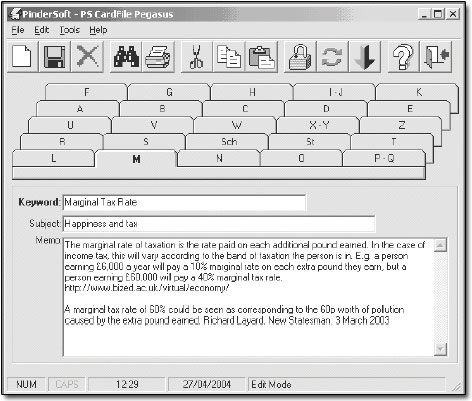 (Source: PinderSoft, 2004)
©
Figure 2: Sample of an electronic ‘concept card’
Of course, making concept cards is time consuming. You need to weigh up, as you go along, how much benefit you are getting
and how much time is worth investing.
|