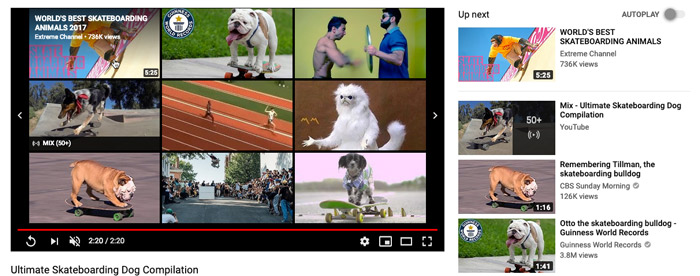YouTube
Searching for Videos

Lesson 5: Searching for Videos
Searching for videos
Searching is a great way to find new videos on YouTube. Let's say you're looking for videos of dogs on skateboards. It sounds a little silly, we know, but there are probably thousands of videos on just this one topic!
To search for videos, simply type what you're looking for in the search bar and click the Search button. Results will appear below, just like a Google search.
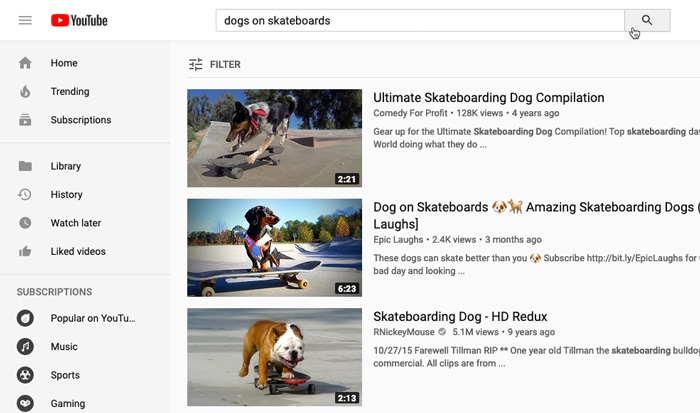
If you want to get really detailed, click the Filter button below the search box. Then you can refine your results to search for videos by quality, length, or other criteria.
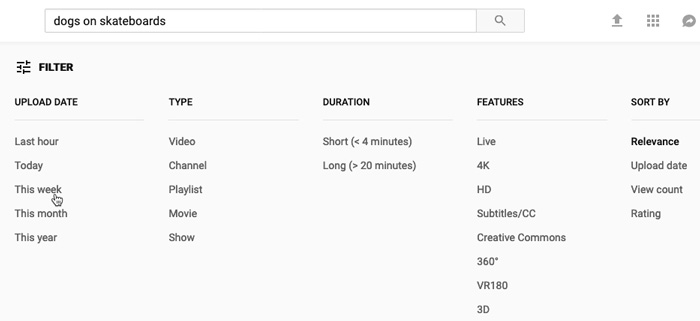
Watch this video on the YouTube Help channel to learn more about applying search filters.
Related videos
Whenever you finish a video, related videos will appear in the video player (if autoplay is turned off). Other related videos will appear to the right of the player. These videos might be from the same creator or may feature similar content other people have viewed after watching the same video.