Windows XP
What is the Recycle Bin?

The Recycle Bin, the desktop icon that resembles a wastebasket, is where you put a file or folder if you want to delete it.
Open the Recycle Bin anytime and see what’s inside by double-clicking the Recycle Bin icon located on the desktop or using Windows Explorer.
Inside, you’ll see a list of deleted items.
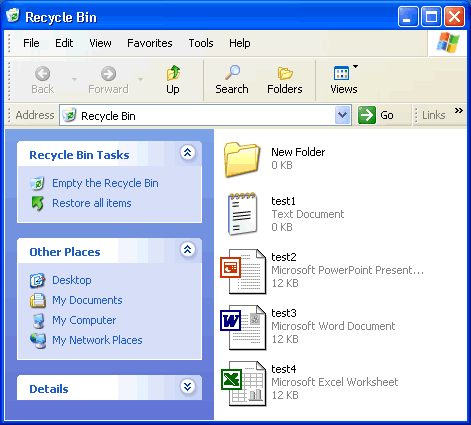
To move an item to the Recycle Bin from the Desktop, Windows Explorer, or My Computer:
- Click and drag the file or folder to the Recycle Bin .
OR
- Right-click the file or folder you want to delete.
- When the pop-up menu appears, choose Delete .
- A dialog box appears asking, Are sure you want to send the file or folder to the Recycle Bin?
- Click Yes .
OR
To move an item to the Recycle Bin from Windows Explorer or My Computer:
- Click the file or folder you want to delete.
- The file or folder darkens.
- Choose Delete this file (or Delete this folder) from the File and Folder Tasks list.