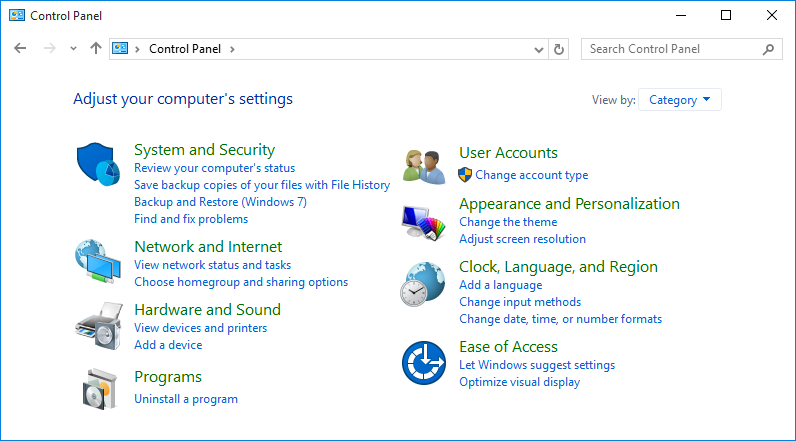Windows Basics
Common Applications in Windows

Common applications in Windows
Windows comes with several useful applications already installed. These applications can help you with many common tasks, including browsing the Internet, managing your calendar, and shopping for music.
Most of these apps can be opened by clicking the Start button, then clicking the icon of the app you want to open. You may need to navigate the Start menu to find the app you're looking for. Take a look at our
Navigating Windows
lesson to learn more.
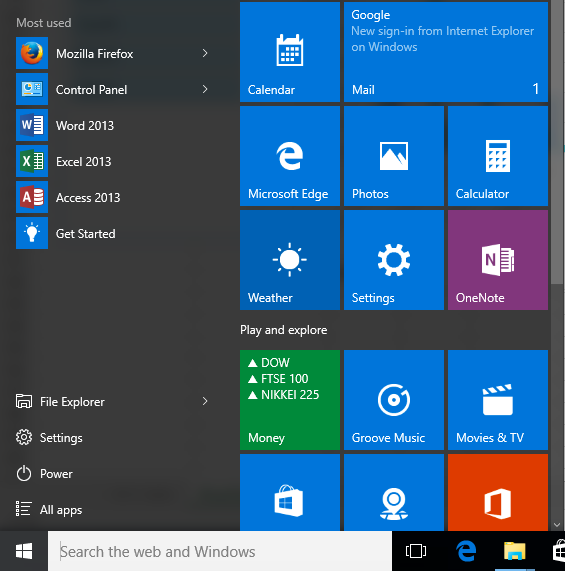
Web browsers
Internet Explorer is one of the most well-known applications on the Internet, primarily because it has come bundled with many versions of Windows for the past 20 years. It has a simple interface and most standard web browser features, including bookmarking your favorite websites.

Microsoft Edge
replaces Internet Explorer in Windows 10 but serves the same function. It has a few new features over Internet Explorer, including an option to display webpages in an easy-to-read format and integration with other parts of Windows 10.
Productivity
Windows 8 and Windows 10 include several productivity apps that can help you with daily tasks, like managing your email and calendars, finding directions, and organizing notes.
Mail and Calendar are apps that connect your accounts with other services, such as Microsoft, Google, and Apple. They synchronize your mailboxes and calendars within these services and display them in a single window on your computer.
Maps , an app powered by Bing Maps, gives you access to all of the same navigation and search features. It adds a few other features as well, like pinning locations and saving directions on all of your Windows devices.
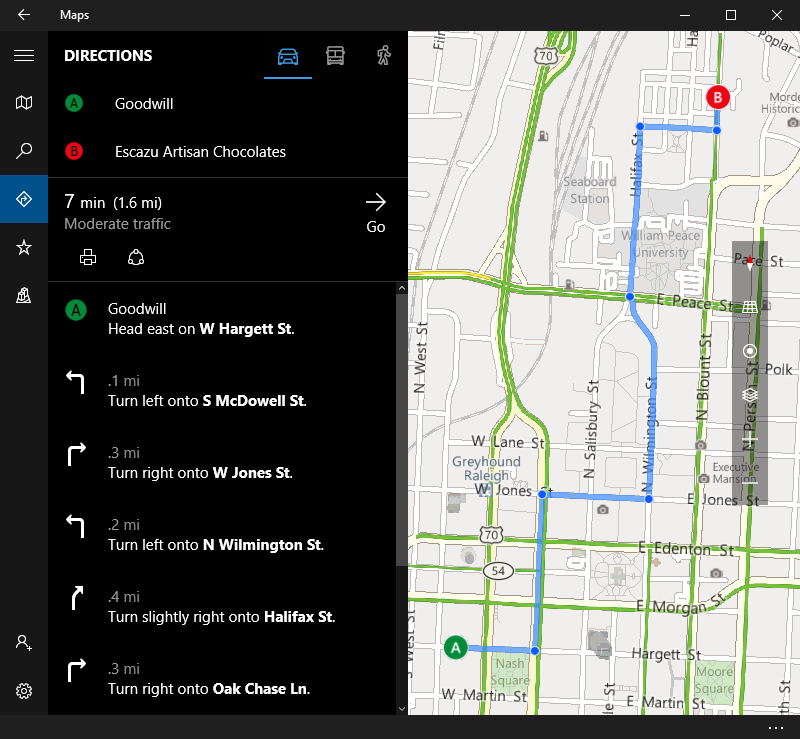
OneNote
is the advanced note organization software originally included with Microsoft Office, but now it's a default app in Windows 10. OneNote lets you create a collection of notes that you can then search and share.
Media
Photos , introduced in Windows 8, is a digital photo organizer that helps you store, sort, and display photos on your computer. It also includes features for editing, online storage, and sharing to social media.
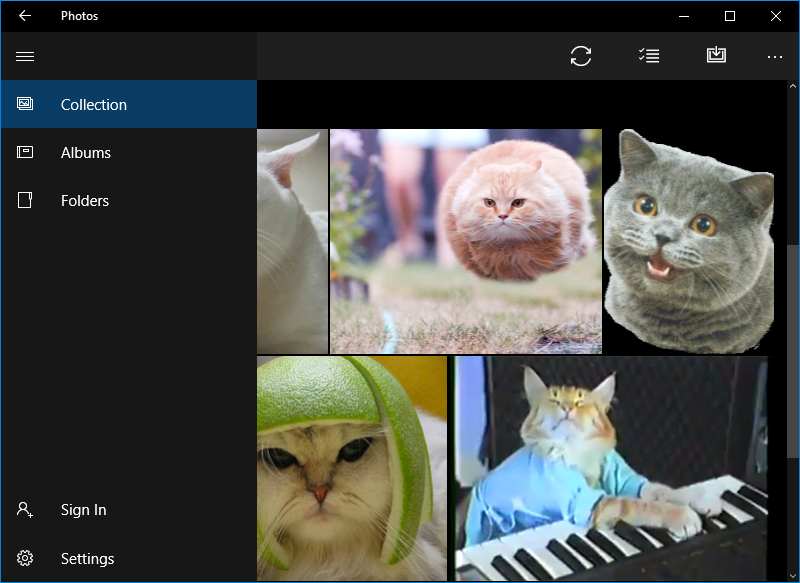
Groove Music and Movies & TV are apps included with Windows 10 that access Microsoft's online media services. Groove Music can play music stored on your computer and OneDrive, and it can stream online music with the purchase of a monthly subscription. You can play video files stored on your computer with Movies & TV, and you can use it to shop for movies and TV shows online as well.
Windows Media Player
is Microsoft's default basic media player that has come with most versions of Windows. It can play most types of audio and video files stored on your computer.
Settings
The Control Panel is where you can adjust your computer's settings and configurations. The Settings app, introduced in Windows 8, gives you access to most of your computer's settings but is designed in a new tablet style instead of the classic Windows style.