Job Applications
Gathering Your Personal Information

Introduction

The process of applying for a job has changed a lot over the past few years. For example, most applications must be completed online now instead of on paper. There are also many new ways to manage your personal information electronically (either on your computer or mobile device) that will make it much easier to reference.
In this tutorial, we'll discuss everything you need to complete a job application. This includes gathering your personal information , obtaining references , and finally, tips for completing a job application .
Getting started
A job application is a tool that allows potential employers to learn more about your work experience, skills, background, and education. Because employers will use the application to assess your qualifications—and compare you to other applicants—it's important to make a good impression. You can start by organizing your information in advance , so you know you have everything you need.
Tips for organizing your information
-
Write it down (or type it up)
As you begin putting your information together, plan to write it down in one place—like in a notebook or file folder—or take notes on your computer. Either way, we recommend downloading our Personal Information Worksheet , which gives you a list of everything you need, plus plenty of room to document it. If you want, you can even fill it out as you progress through this lesson.
Personal Information Worksheet: -
Keep an electronic copy
Let's imagine that you're applying for a job online. If you have your information saved in a Word or Google document, all you have to do is copy and paste it from one location to another, and you'll be done with your application in no time.
Storing your information in a Word or Google document can be a great time saver. It will also make it possible to update your information quickly and easily in the future, as well as print a hard copy whenever you need one. If you'd like to learn more about Google Documents , a free alternative to Microsoft Word), visit our Google Docs tutorial. -
Keep a hard copy
You might want to keep a hard copy of your information in addition to an electronic copy (or instead of an electronic copy, depending on your preferences). Keep it somewhere safe in a clearly labeled folder. You should also take a hard copy of your information to interviews, in case you have to fill out an application on site . -
Use your cell phone, smartphone, or tablet
If you need help keeping track of names, addresses, phone numbers, and other important details, store this information on your mobile device (in your contacts or address book ), and you'll be able to access it whenever you need it. This is especially useful if you ever have to fill out an application in person.
You might want to try something like JibberJobber , a feature-rich app that can help you keep track of your business contacts and organize your job search, among other things. If you've compiled your information in a Google Document, you can even use the free Google Drive app to access your document on the go. Learn more about the app here: - Google Drive for Android
- Google Drive for iPhone and iPad
Accuracy, correct spelling, and honesty are also important to keep in mind when gathering information. There's a good chance a hiring manager will conduct a background check on you during the application process to make sure you're telling the truth about your history. We'll take a closer look at the application process in Lesson 3 of this tutorial, Completing a Job Application .
What information do you need?
Every job application is different, but they all have one thing in common: You'll need to gather a range of personal information in order to complete the application successfully. This includes facts about your work history and education , as well as your current contact information .
Contact information
In order to hire you, potential employers need to be able to contact you! That's why it's important to come prepared with your most recent contact information . Make sure you have all of the details below before filling out an application.
- Name (first, middle, and last)
- Address (street address, city, state, and zip code)
- Phone number , including area code (home, work, and cell if you have one)
- Email address (if you don't have one, visit our Email 101 tutorial for more information)
- Driver's license number , including state and expiration
- Social Security number , also known as SSN
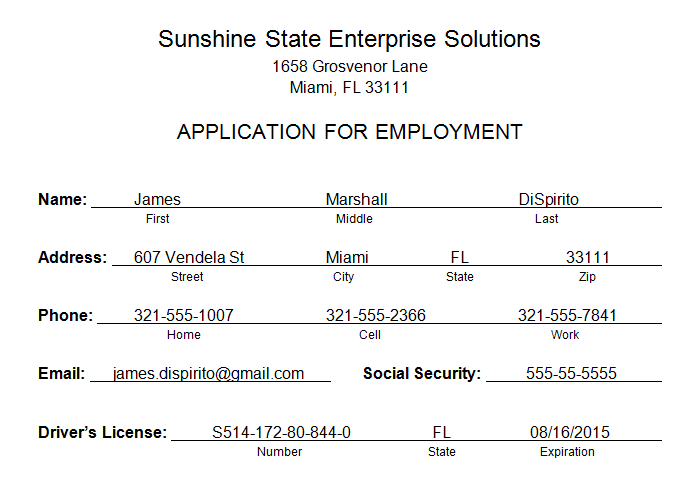
Your driver's license number and SSN are sensitive pieces of information. They should not be included on applications that are not stored on a secure website or kept safe by human resources.
Educational history
Hiring managers are also interested in your educational history . This can include many different things—not just the schools you've attended. Do you have any on-the-job training, Armed Forces training, or some other type of certification? You can list those accomplishments as well, especially if they're relevant to the job. Here's what you'll need for each institution or training program:
- School name
- School address (or web address if the program is operated exclusively online)
- School p hone number (main line)
- Course of study
- Graduation date , or the type of diploma , degree , certification , or credit received
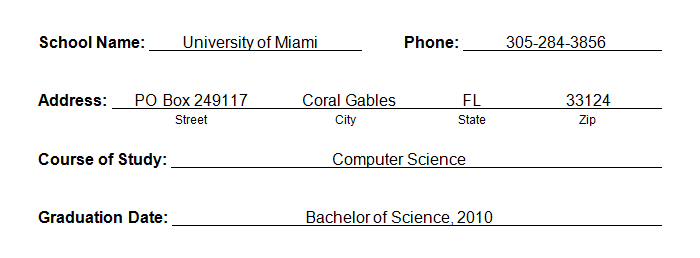
Work history
Hiring managers want to know more about your work history because it can help them determine if you're right for the position, as well as if you have the experience they're seeking. They might also use this information to contact your former employers so they can confirm details such as your former job title and salary.
- Company name
- Company address
- Company phone (main line or supervisor's number)
- Name of supervisor (first and last name) and title
-
Your title or position
- Dates of employment
- How many hours per week (full-time or part-time)
- Salary (hourly, weekly, or yearly)
-
Reason for leaving
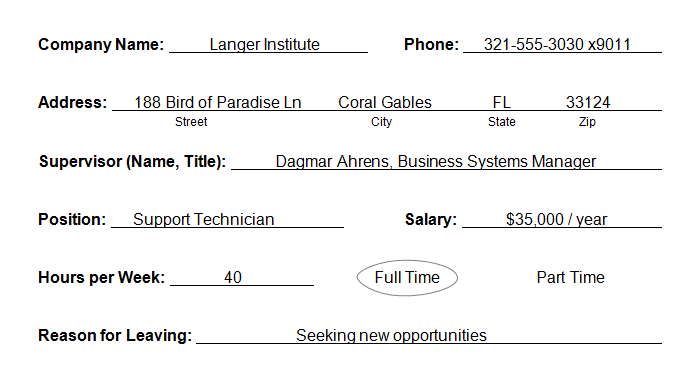
We'll talk about how to share sensitive information (such as reason for leaving ) in Lesson 3 of this tutorial, Completing a Job Application . We'll also discuss what to do if you're currently employed while filling out job applications.
Tips for locating information
Most people can't remember details about their former employers (for example, exact address), particularly if it was more than a few years ago. Even if you have all of your information in order, you might want to take this opportunity to double-check it for accuracy. For help with locating and checking your information, try the strategies below.
-
The Internet
Use your Internet skills to locate former employers online. Find information such as names, phone numbers, job titles, and the company's mailing address. -
Former employer
If you left your job on good terms, consider contacting your former employer to get the full name or phone number of your supervisor. If that person is no longer employed there, you can list the company's main line on your application (or the number for human resources). We'll discuss obtaining references from former employers in Lesson 2 of this tutorial, Obtaining References . -
Former coworker
If you do contact a former coworker, make sure the information this person is giving you is current and accurate. -
Old resume
Old resumes are a great resource for information, particularly regarding dates of employment. If you have an electronic copy saved to your computer, even better! -
Old pay stub
Old pay stubs may include how much money you made, the company's address, and dates of employment. -
Phone book
If you still can't find the information you need, the phone book is a great resource for locating addresses, phone numbers, and correct spellings.