iPad Basics
Reminders

Using the Reminders app
Reminders is a simple app for managing to-do lists. You can add items to a list and check them off as they're completed. You can also use the app to create other types of checklists , like a shopping list or a list of chores. The Reminders app includes a few different to-do lists by default, but you can create more lists as needed.
If you have a Mac, you can also use the Reminders app on your desktop. If you have an iCloud account, your reminders will sync between your iPad and desktop.

Reminder alarms
If you want to be reminded about a certain task, you can set a
reminder alarm
. For example, if you add a task like
take out recycling
, you could also create a reminder alarm for this task at a particular date and time. To set a reminder alarm or add other reminder details, tap the desired task and then the
Information
button that appears next to it.
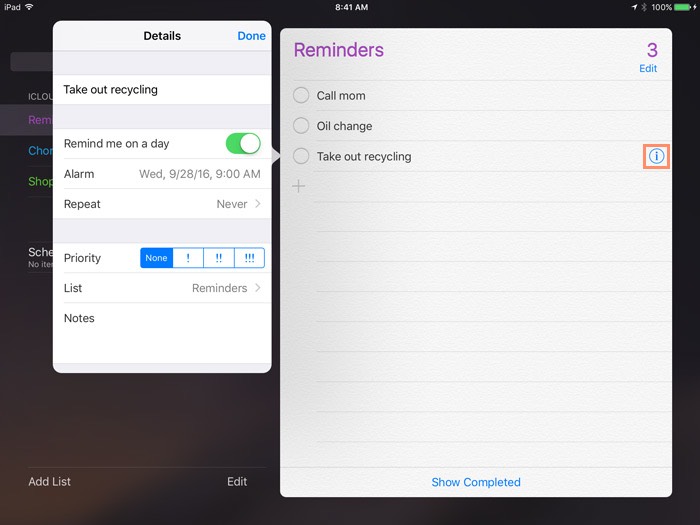
Adding reminders via iCloud.com
If you need to create a longer to-do list—for example, a weekly grocery list—you might find it easier to create it on your computer with a traditional keyboard. To do this, simply navigate to www.iCloud.com , click Reminders , then add or edit your to-do lists as needed. When you're done, the information will be automatically synced to your iPad.

Your iPad must be connected with iCloud to use this feature. Review our lesson on syncing your iPad to learn how.