Google Tips
Use Google Forms to Create Quizzes, Surveys, and More

Use Google Forms to create quizzes, surveys, and more
You've probably heard of Google Docs and Google Sheets before (two of the most popular features in Google Drive). But have you heard of Google Forms ?
Google Forms is a fantastic tool for creating forms of all kinds , including quizzes, surveys, and questionnaires. Use it to make your own polls, evaluations, or even a signup sheet for your next office potluck. With a little creativity, there's no limit to what you can do.
All you need to get started is a Google account . (If you don't have one yet, you can review our tutorial . Signing up is free and easy.) You can access the feature inside Google Drive . Just click the New button, then choose Form .
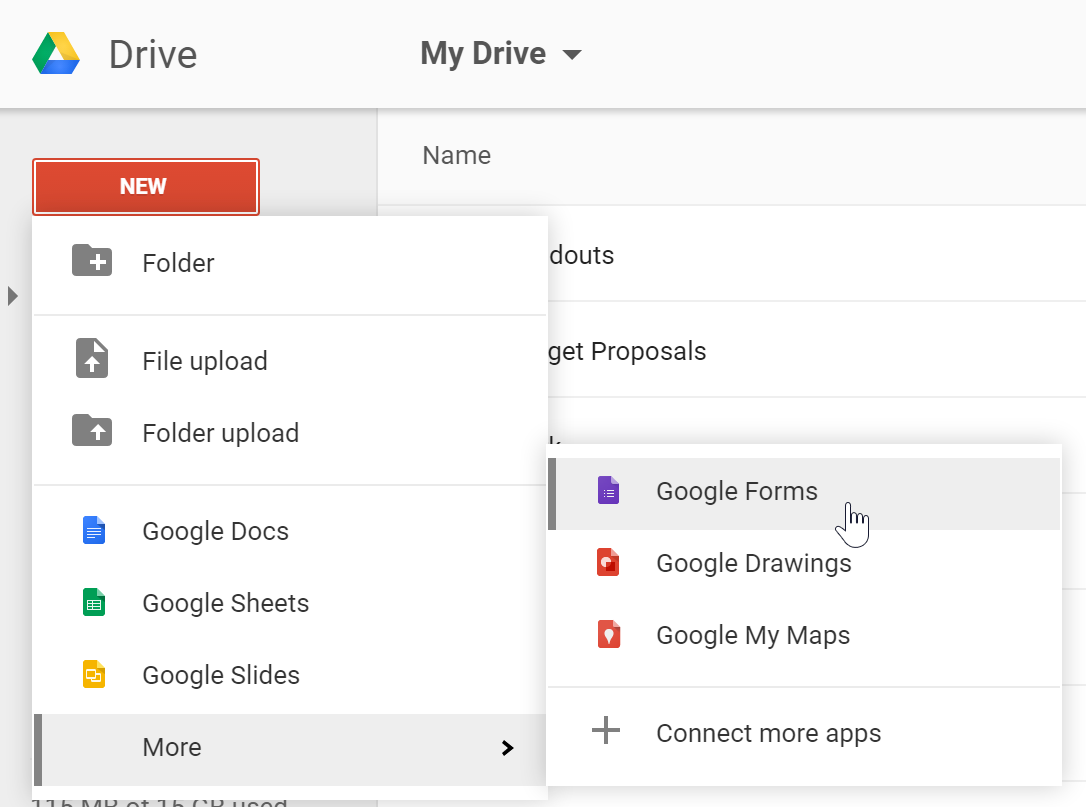
This should take you to the editor , where you can give your form, quiz, or survey a name. You can also start entering your questions. You'll have lots of question types to choose from, including multiple choice, text, check boxes, and scales, which are great for polls and evaluations.
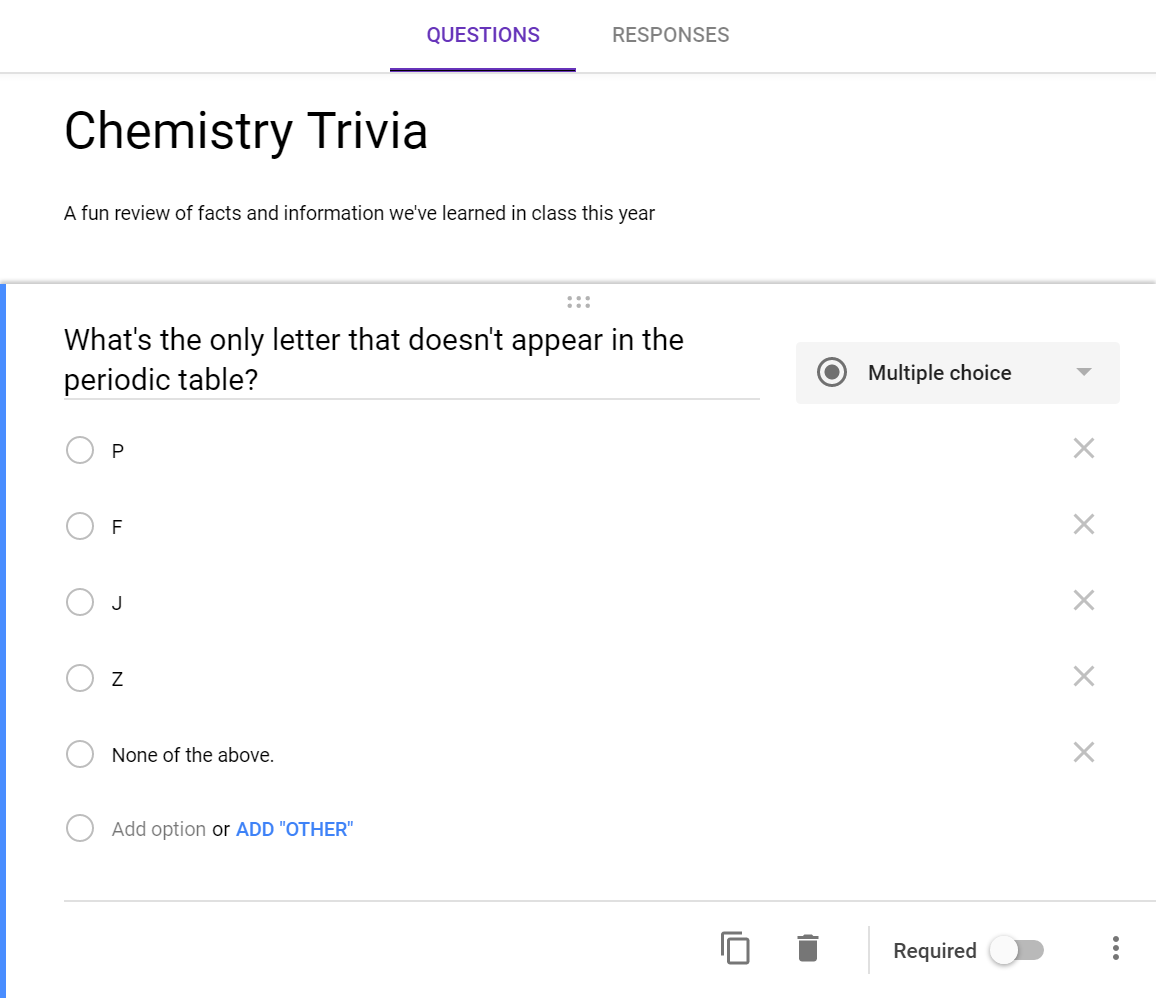
Make sure to acquaint yourself with the options above the form . For example, you can change or customize the theme or switch back to editing questions. You can also preview the form, which is useful if you want to give it a try yourself.
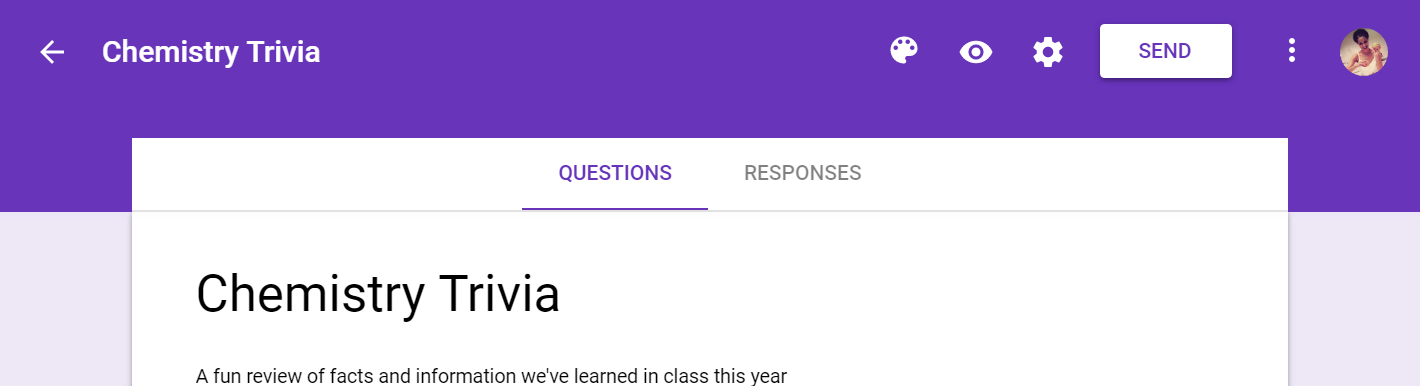
When you're done, just click Send . You can send it to people individually or share it in a more public way (for example, via social media).

When you start receiving responses, you can view them by returning to your form and clicking Responses . You'll have two basic options to choose from: view a summary of all responses, or view a list of every individual response.
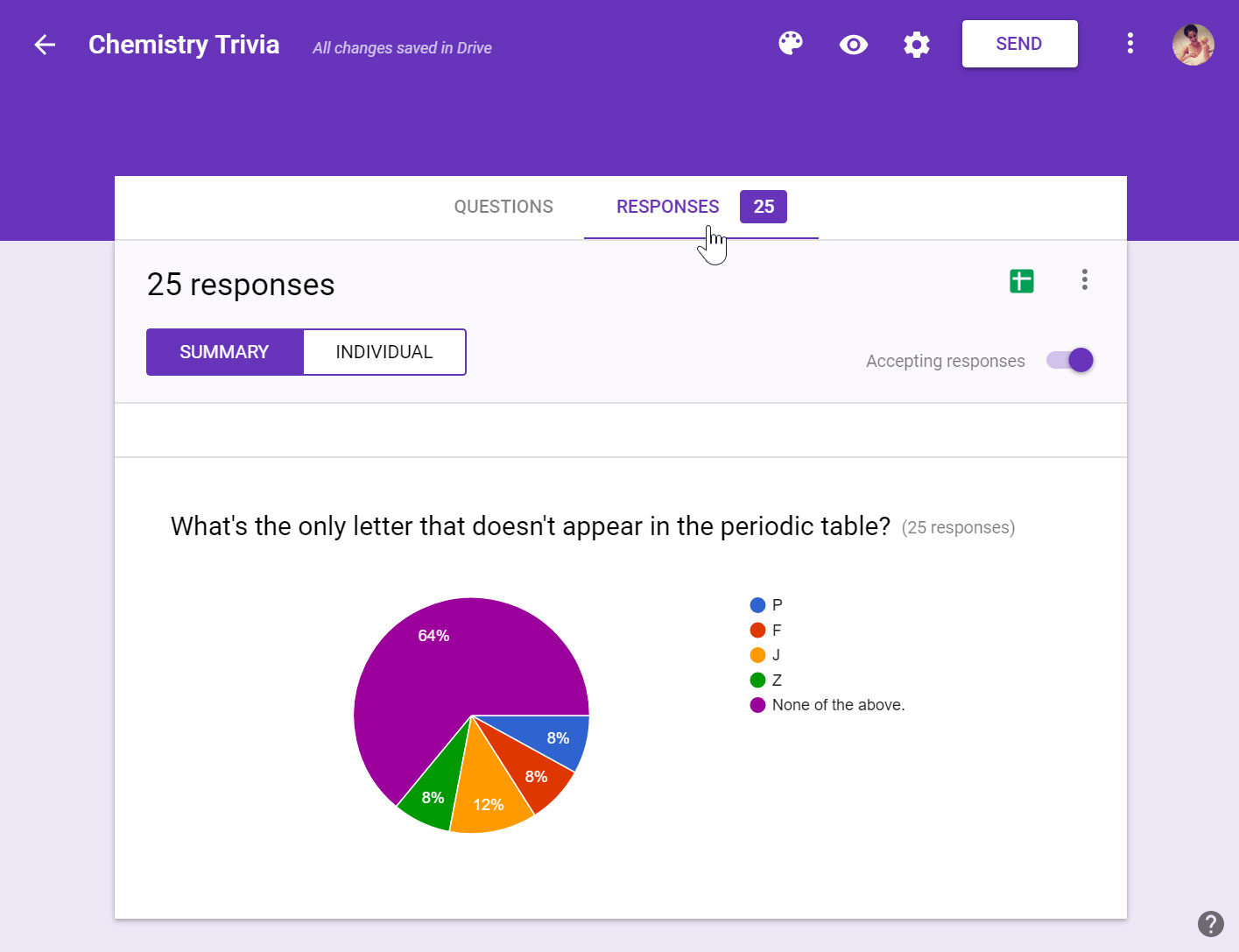
You can also view the responses in a spreadsheet (this is recommended because it makes them easier to review and organize) or keep them in Forms . You can learn more about the difference here .
Google Forms is a great option whenever you need to create a quiz, questionnaire, or any other type of form. It's easy enough for beginners but has tons of extra features if you're interested in doing more (you can even add images, videos, and page breaks ). Have fun!