Google Tips
Learn About Art for Free with the Google Art Project

Learn about art for free with the Google Art Project
We have other lessons that talk about useful things you can do with Google—from finding flights to getting around with maps —but Google also offers many opportunities to learn something just for the sake of learning.
One of these is the Google Art Project , a showcase of works of art from around the world. It's part of Google Arts & Culture , a division of the company that's dedicated to making learning resources related to art, history, and culture freely available online.
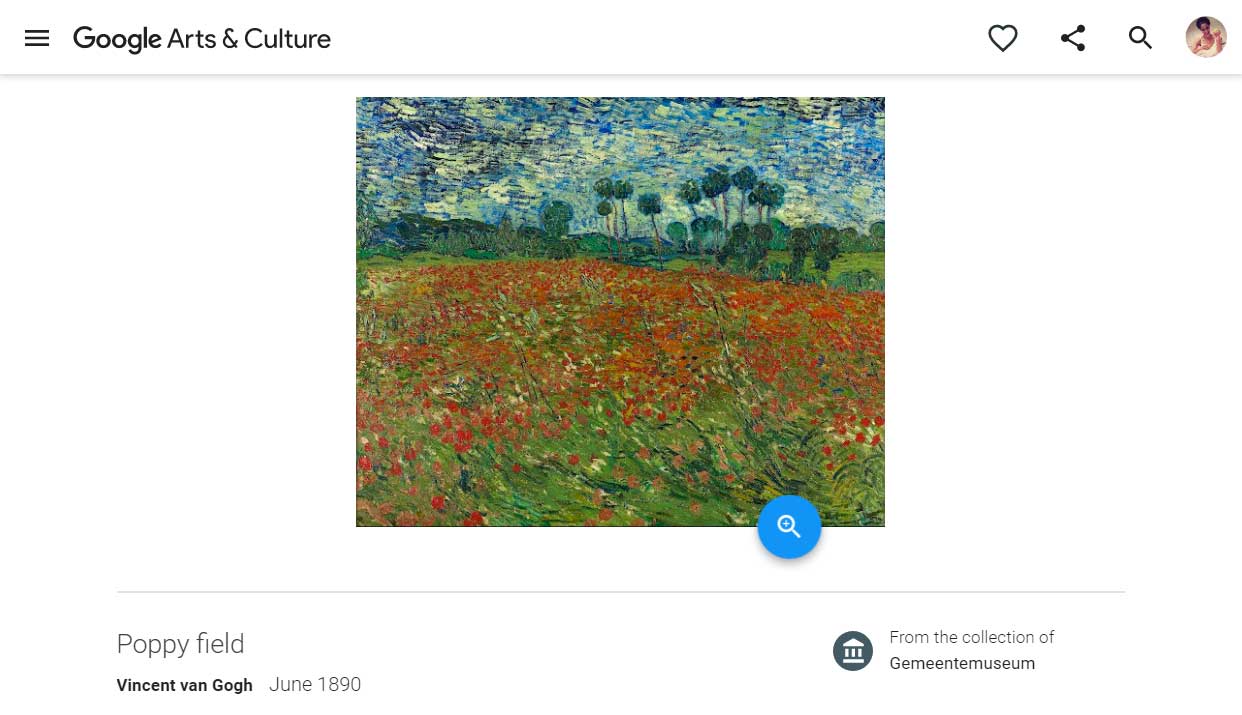
The Google Art Project is a beautiful website, with more than 40,000 images of paintings, sculpture, street art, and more. Many works of art also include detailed explanations and background information, so you really can learn a lot just by browsing around!
Look at paintings up close—really, really up close
All images in the Google Art Project are high resolution, which means they are detailed enough to view at a large size. However, some of the paintings are at a really high resolution, so you can zoom in and see details you'd never be able to see otherwise—even individual brushstrokes!
For instance, here's one of our favorite paintings, The Ambassadors by Hans Holbein . Here's a full view of the painting.
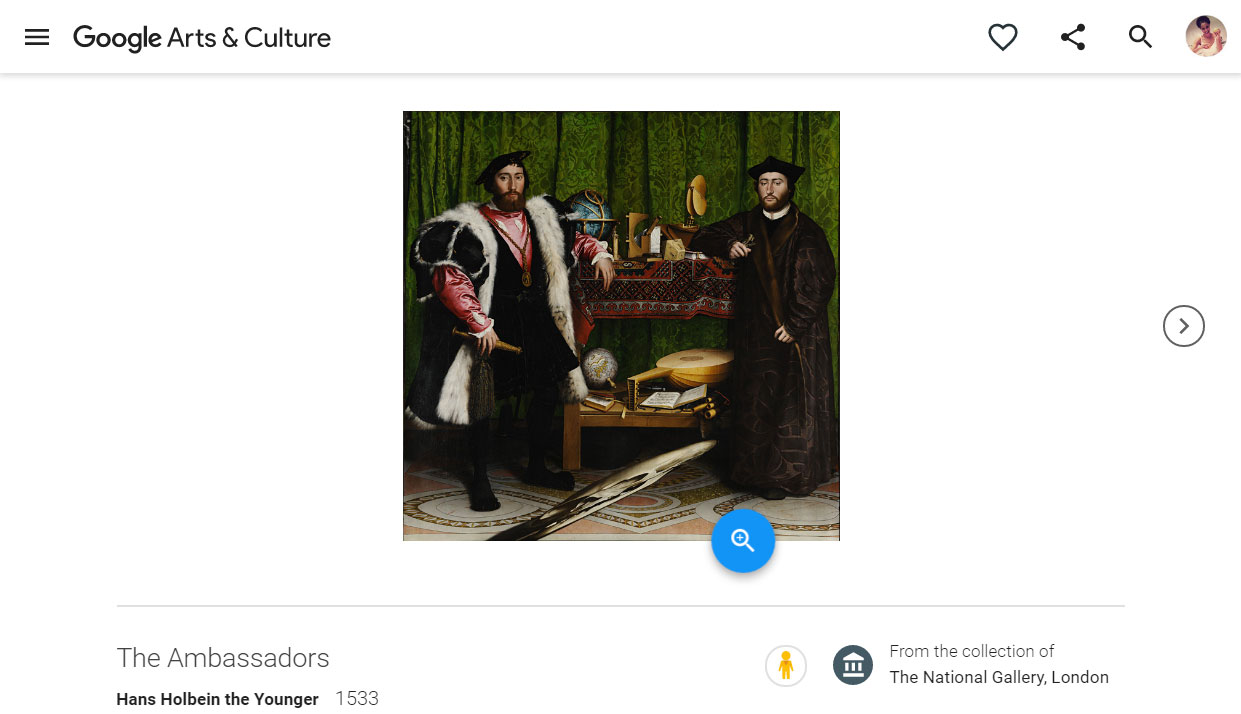
And here's a tiny detail from it!

For reference, this is the small globe located on the bottom shelf between the ambassadors. It's only a small part of the painting, but you can see it in so much detail! It would be impossible to look at a painting this way in a book—and pretty difficult to see these details even if you were looking at it in person. After all, you can only stand so close to a painting in a museum. Google calls these super high-resolution images gigapixel images . You can see all of the current gigapixel images here .
Take a virtual tour of a museum
Didn't get to travel this summer? You can take a tour of museums around the world with the Google Art Project. Click the Collections button at the top of any page to see a list of the museums and galleries Google has art from. This can be a great way to explore a type of art you're curious about, like street art or Japanese art . You can even do a walk-through tour of certain museums; the Google Art Project offers a Museum View (similar to Google Maps Street View ) of thousands of museums. You can navigate these galleries virtually and can click the works you see to get a larger view.
Here's a view from the Musée du quai Branly , a museum of African, Asian, Native American, and Oceanic art in Paris. You can see a list of the museums that offer Museum View by scrolling down to the Virtual Tours section of the homepage and clicking View All .
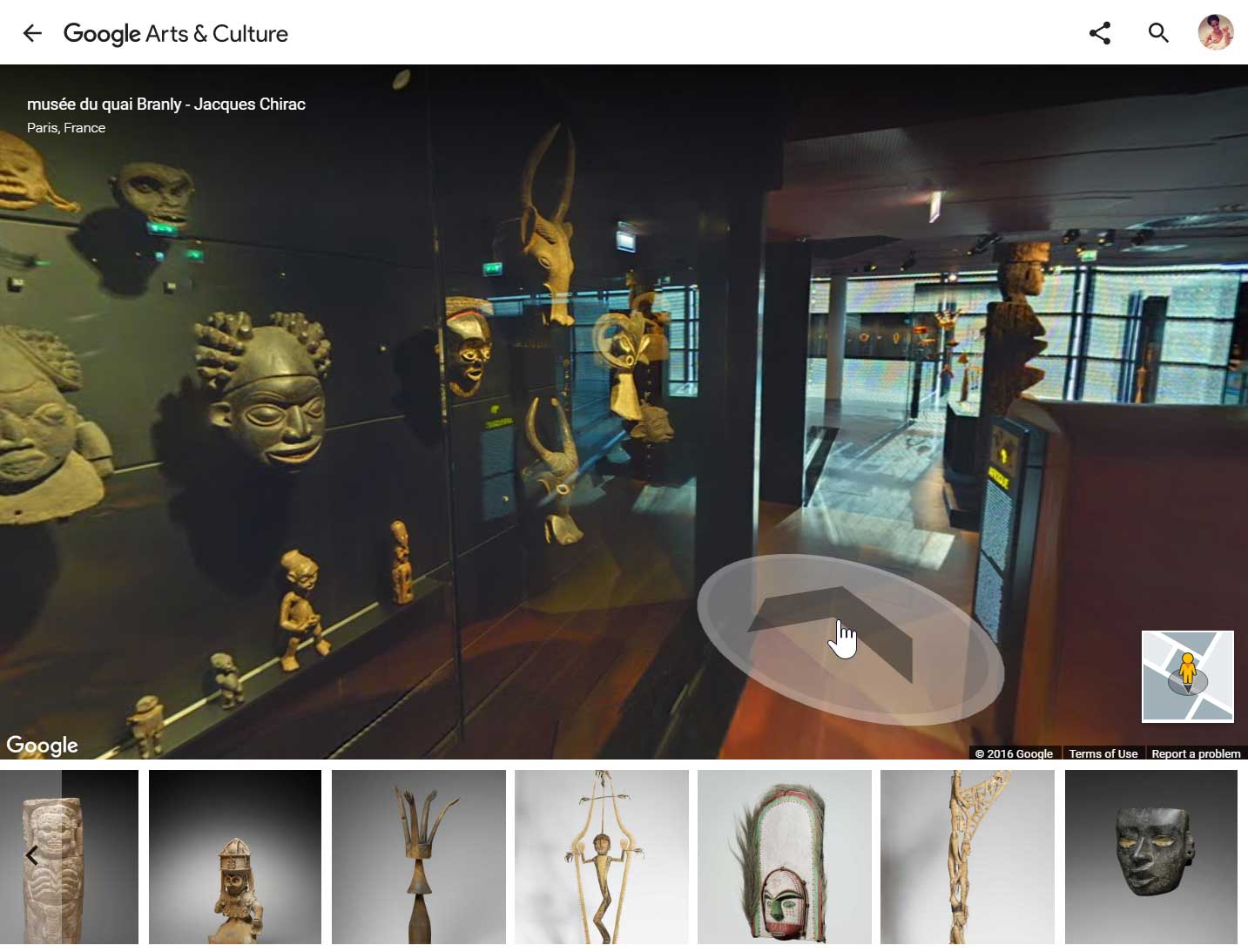
Find a new favorite artist
While the Google Art Project has works from artists you might have learned about in school—Van Gogh, Picasso, da Vinci—it also features thousands of works by artists you might never have heard of. Browse through museums or user galleries to find a work you like, then click the name of the artist to see more of his or her work. You can also find interesting artists featured on the Google Art Project's main page, which rotates through a number of works. Once you've found an artist you like, you can look at his or her work any time by using the search tool.
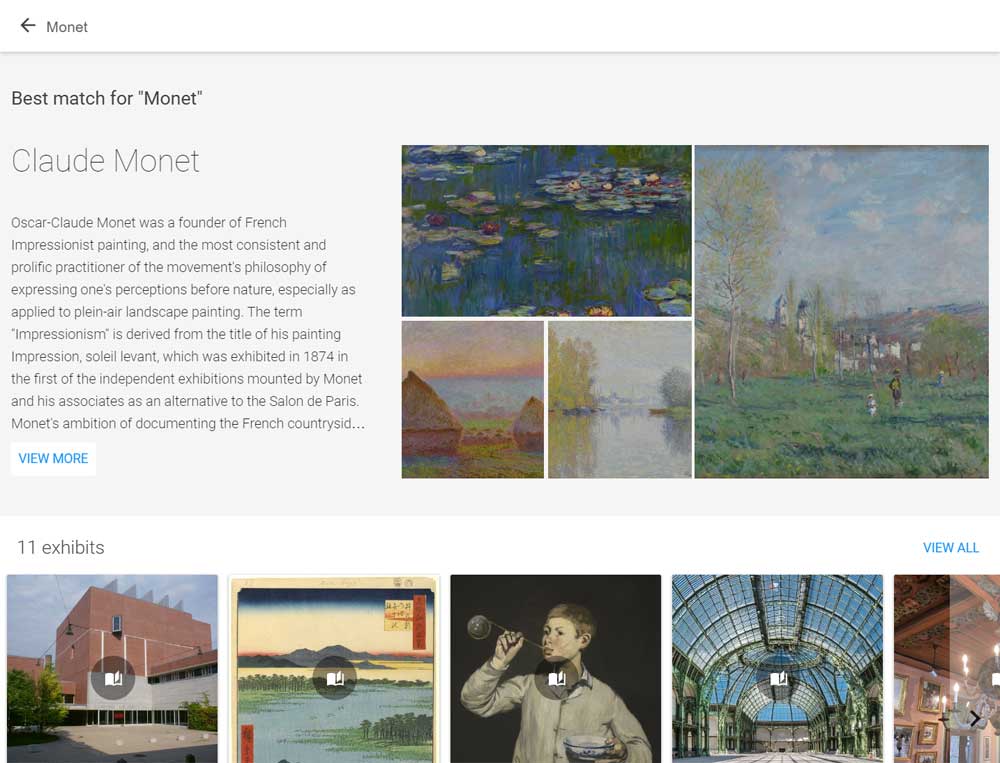
Create a virtual gallery of your favorite art
You can save any work of art for later by clicking the heart button at the top of the page. You can then sort your saved works into galleries by clicking the menu button in the top-left corner of the page, then selecting Favorites . This can be useful for creating lists of art to use for school or in a project—or just art you like! Once you've saved an art gallery, you can share the link with others.
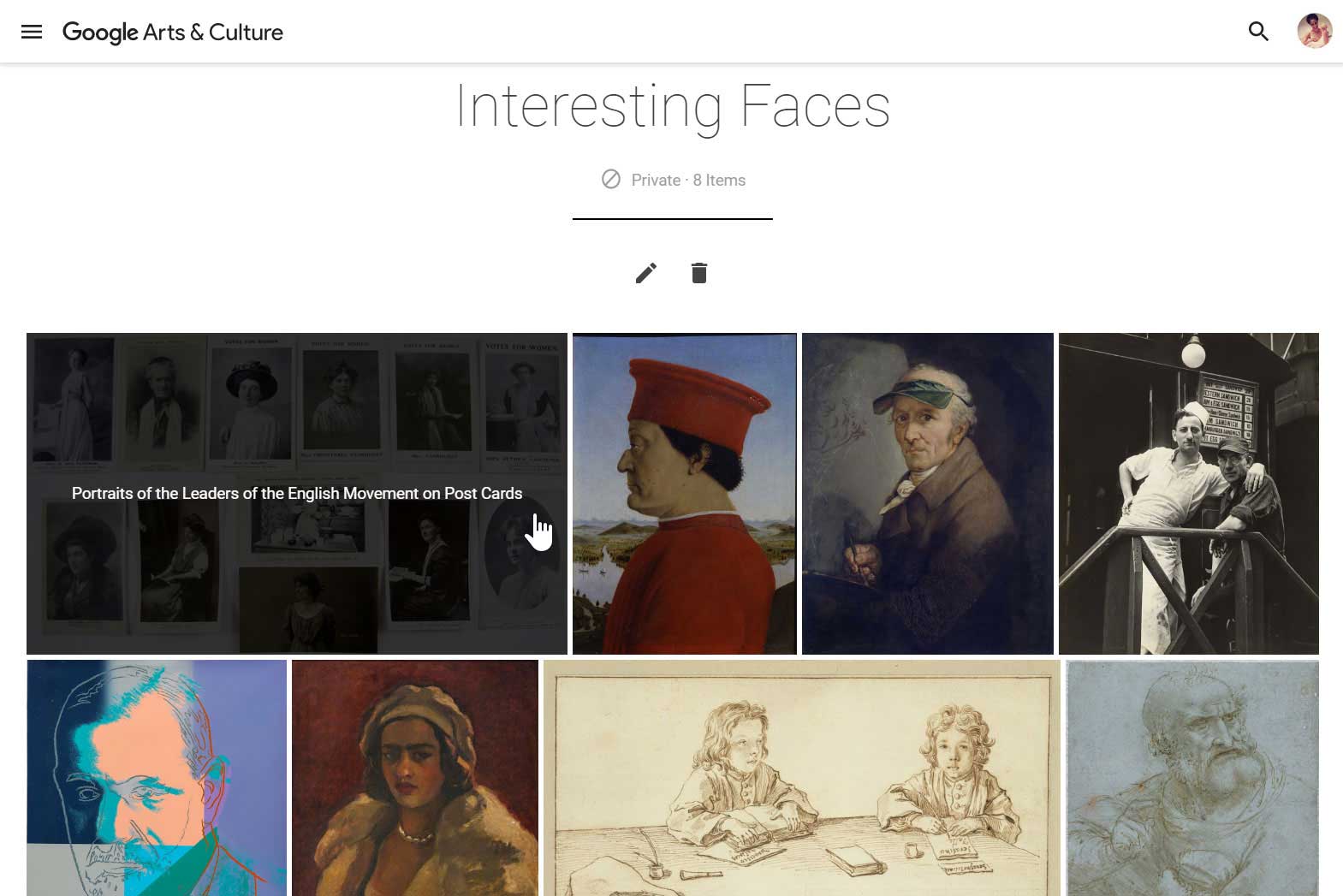
We hope you check out the Google Art Project —and that you find a work of art you love!