Excel Tips
What are Named Ranges?

What are named ranges?
A typical spreadsheet can have many different formulas, and it can be difficult to keep track of all of the cell ranges used by those formulas. To make things easier, you can add a more intuitive, descriptive name to any cell range, and then use those named ranges in your formulas.
To create a named range, simply select a cell or cell range, then type the desired name into the
Name box
(to the left of the formula bar). You can then use the new name whenever you want to refer to that cell range.
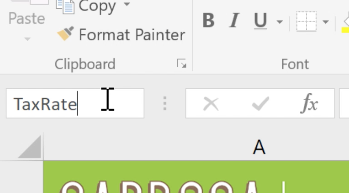
Watch the video below to learn how to create and use named ranges.