Excel Tips
Use Transpose to Flip Data on its Side

Use Transpose to flip data on its side
Suppose you have a spreadsheet that is arranged into two rows, like the example below:
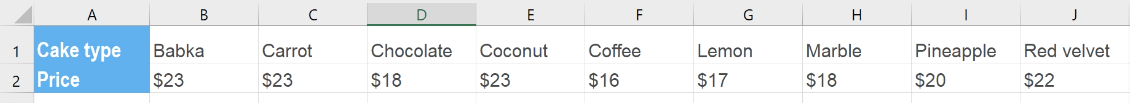
This arrangement would quickly become unwieldy if more columns were added. It would be better to rearrange this data into two columns instead:
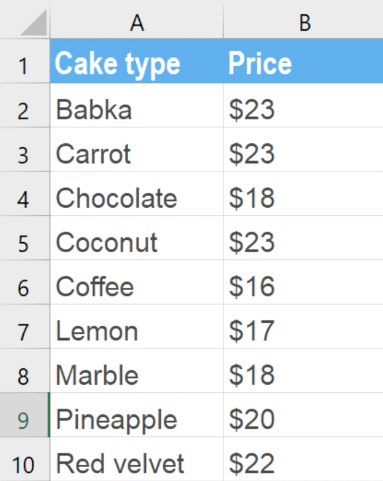
Luckily, you don't have to rearrange each cell by hand. Excel can do it automatically using a feature called
Transpose
, which is available when copying and pasting data.
Watch the video below to learn how to transpose data.