Excel Tips
Jump to Any Sheet with a Shortcut

Jump to any sheet with a shortcut
If you have a lot of sheets in your workbook, switching between them can be tedious. Instead of scrolling through all of the tabs, you can simply right-click the scroll arrows in the lower-left corner, as shown below.
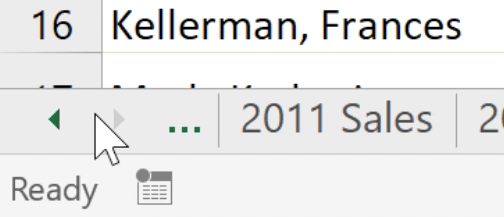
A dialog box will appear with a list of all of the sheets in your workbook. You can then
double-click
the sheet you want to jump to.
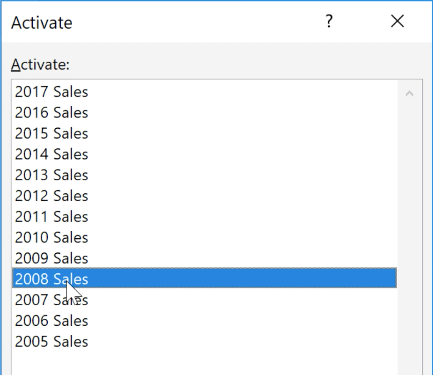
Watch the video below to see this shortcut in action.